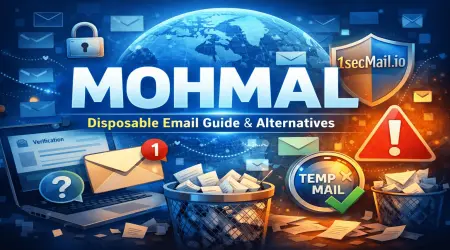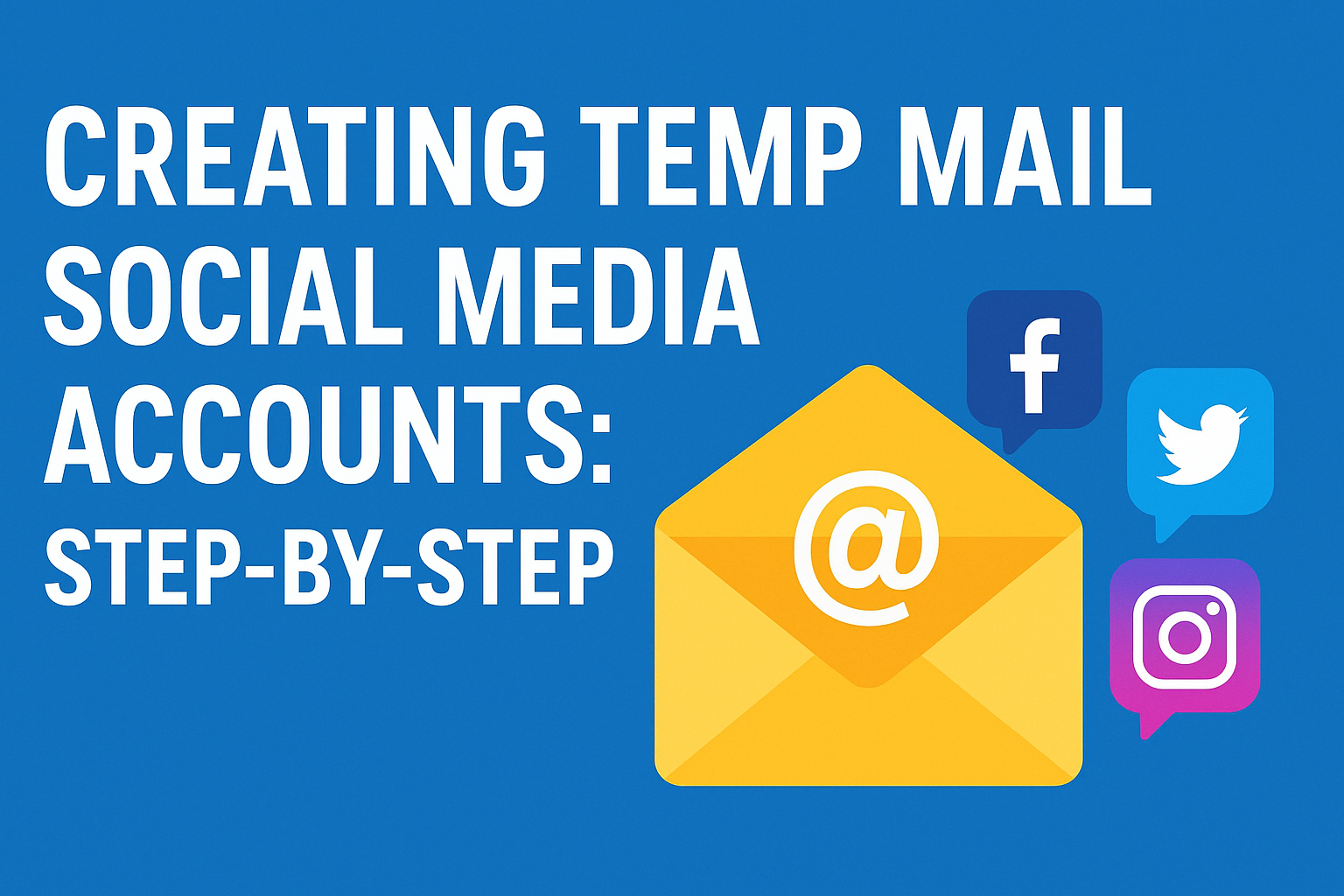
How to Use Temp Mail for Social Media: Easy Step-by-Step Account Creation
Introduction
Creating social media accounts with temp mail is becoming a popular way to protect privacy and reduce spam. Whether it’s for testing, anonymity, or simply avoiding unwanted promotional emails, a temporary email address makes the process quick and secure. With tools like 1secmail, users can instantly generate a disposable inbox and use it to sign up for platforms like Facebook, Twitter, or Instagram. In this guide, you’ll learn the exact step-by-step process for creating social media accounts with temp mail, along with tips, safety advice, and best practices to keep your accounts secure.
Why Use Temp Mail for Social Media Accounts?
Using a temporary email address for social media accounts has several advantages. First, it helps protect your privacy by keeping your real inbox safe from spam and marketing emails. Second, it allows you to test platforms or create secondary accounts without linking them to your personal identity. For example, marketers often use temp mail to manage multiple trial accounts on Facebook, Twitter, or Instagram. It’s also useful when signing up for short-term projects or one-time events where you don’t want to share your permanent email. With services like 1secmail, you get an instant, disposable inbox that works just like a regular email, making social media sign-ups simple and secure.
Step-by-Step Guide to Creating Social Media Accounts with Temp Mail
Here’s how to create a social media account using temp mail quickly and securely:
Visit a temp mail service – Go to 1secmail.io or another trusted temporary email generator.
Generate a disposable inbox – A random temp mail address is created instantly, with no registration required.
Copy the email address – Save it for use during social media sign-up.
Open the social media site – Go to Facebook, Instagram, Twitter, or another platform.
Paste the temp mail address – Use it in the email field during registration.
Check your inbox – Go back to 1secmail and refresh to view the verification email.
Complete sign-up – Enter the code or click the link to activate your account.
This method gives you a working social media account with disposable email while protecting your personal identity and avoiding unnecessary spam.
Pros and Cons of Using Temp Mail for Social Media Accounts
Using a temporary email address for social media sign-ups has clear benefits but also some drawbacks.
Pros:
Protects privacy by hiding your real email.
Prevents spam and promotional clutter in your main inbox.
Quick and free setup with services like 1secmail.io.
Ideal for testing, creating secondary accounts, or short-term projects.
Cons:
Risk of losing access if the temp mail inbox expires.
Hard to recover accounts without a permanent email linked.
Some social media platforms may block disposable addresses.
Not recommended for important, long-term accounts.
Overall, temp mail for social media accounts works best for temporary or experimental use. For personal or business profiles, a permanent email is still the safer choice.
Safety Tips When Using Temp Mail for Social Media
If you decide to use a temporary email address for social media accounts, keeping safety in mind is essential. Here are some tips:
Save your login details immediately since the temp mail inbox may expire.
Verify accounts quickly by checking the email confirmation right after sign-up.
Avoid using disposable email for accounts that store sensitive data or personal information.
Take screenshots of verification codes or activation links to prevent losing access.
Use trusted services like 1secmail.io to ensure your messages are delivered securely.
Consider a permanent email for long-term accounts, especially for business or personal branding.
By following these best practices, you can enjoy the privacy benefits of temp mail social media accounts while minimizing risks of data loss or blocked access.
Final Thoughts
Creating social media accounts with temp mail is a smart way to stay private, avoid spam, and test platforms without sharing your personal inbox. While this method has clear advantages, such as speed and anonymity, it also comes with limits—mainly the risk of losing access once the temporary email address expires. For short-term projects, experiments, or secondary accounts, it works perfectly. If you want a trusted platform, 1secmail.io is one of the best free temp mail services, offering instant inboxes and an easy user experience. Use disposable emails wisely, and always secure important accounts with a permanent address for long-term access.